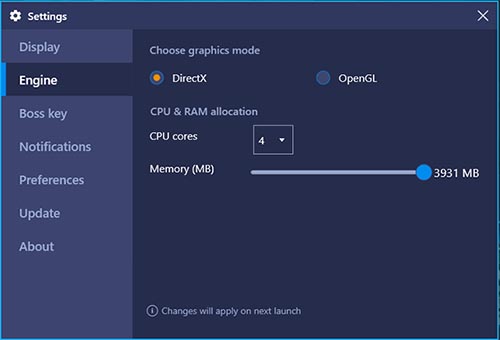Windows 10 Version NBA Live Mobile Tutorial!
Have you tired on playing NBA Live Mobile on mobile phone yet? Is your mobile phone battery suffering from the high power consumption app for years? Do you want to play the game on large screen display? You can have a nice gameplay experience of NBA Live Mobile once your finish this guide reading. If you aren’t interested in this guide, you can also mark this page in case of you may want to try in the future.
Resort to Android Emulator and PC hardware capability, we can run APK on our Windows system much more fluently and clearly than on mobile phones. You can either cast the image on your Smart TV, so that you can play the mobile game like its console version NBA Live 18 on your 50’ screen.
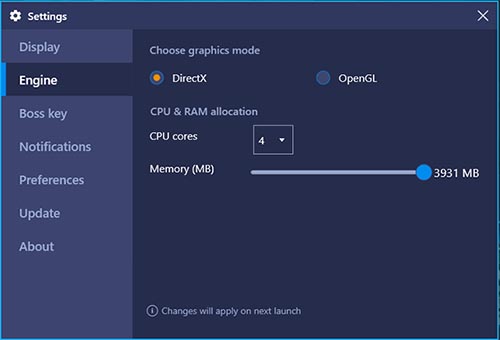
Ingredients
1. A Windows(7, 8, 10) computer, or Windows tablet computer, no matter what kind of devices, the only requirement is Windows system.
2. Download the NBA Live Mobile latest Android version APK file. (Due to system limitation, iOS emulator are not exist currently)
3. Download the Bluestacks, one of the most professional Android emulator in the world, you can also try Droid4X, Nox emulator, they are also good and have their unique features. But we still recommend Bluestacks for its stability.
Settings
Install the Bluestacks android emulator and open it. There will be a setting screen for you to allocate hardware for running the emulator. Just set NO-MORE-THAN 4 CPU cores and 4GB Memory capacity or else the software may crush down. Then you will see an android-like main menu just like the screenshot above. And then drag the NBA Live Mobile apk file into Bluestacks interface to install the app for your emulator.

The game will also require authorities on your computer, just click allow to continue it. Make sure your computer has an internet connection, or else you can also play the offline mode. Once you enter the NBA Live Mobile in Bluestacks, you have to set the keyboard first, there’re a series of default key mapping for you. You can also customize it by adding casting point for your computer’s key board. Drag the point to right position to replace the virtual button with keys.
To be honest, the best choice for you to play NBA Live Mobile on Bluestacks is by controller. You can spend $5 or $10 to buy a normal controller, or you can buy Xbox One controller.
Then you can enjoy the game without any worry of battery running out or mobile phone heated up etc. At last, try the cheapest NBA Live Mobile Coins from us Mmovip.net. We promise cheap price and quick transaction for you. We wish you a nice game!